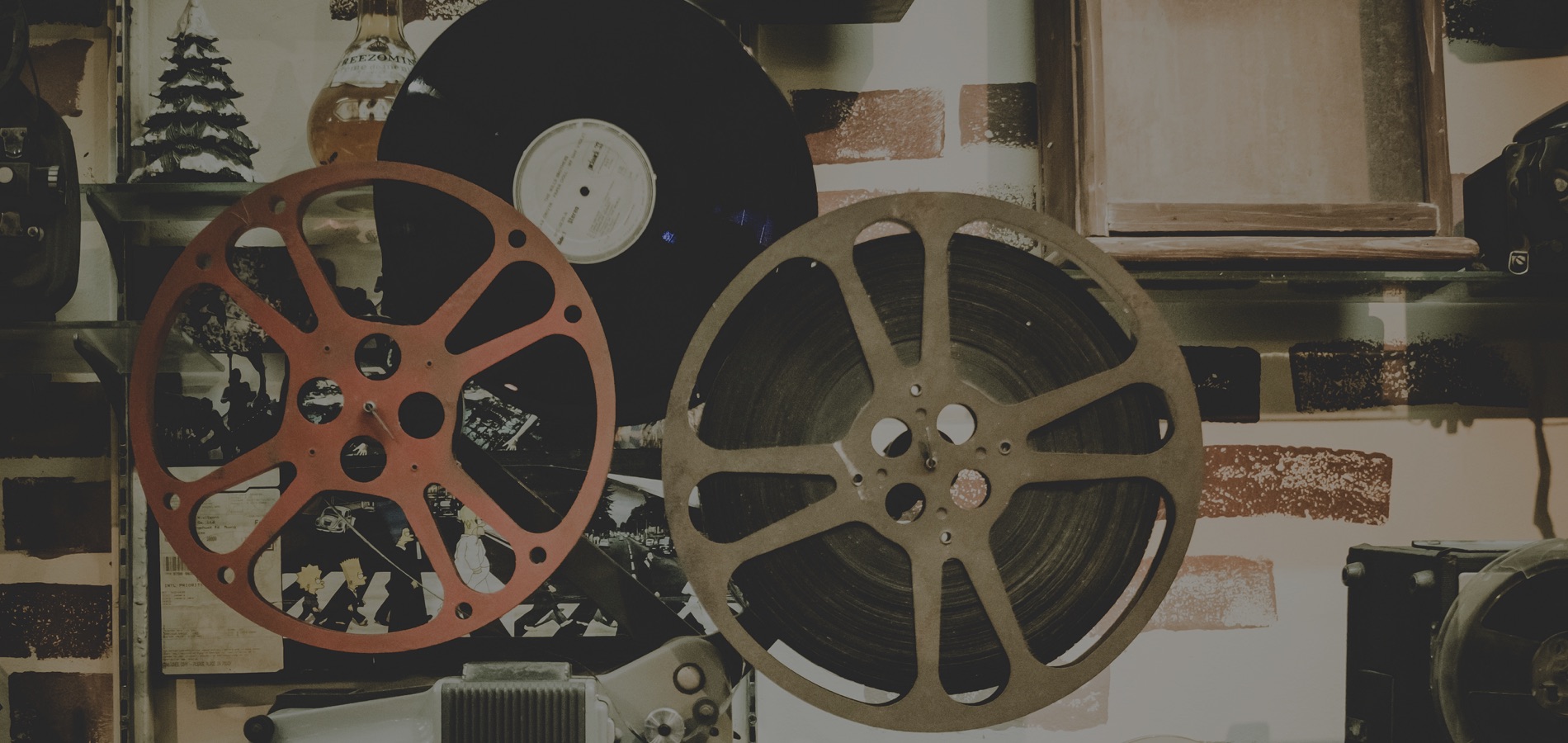
You can add a YouTube or Vimeo video to your exhibition entry page and to each individual artwork or object in your exhibition. Video content is not required to publish your exhibition, but it is a great way to further engage your audience and share with them some extra information and behind the scenes details about your exhibition.
Here are some examples of what your videos could include:
- a video showing the artwork or object from all angles
- footage of the artwork or object being made
- a studio walk through showing where the artwork has been created
- an interview with the artist, maker, curator, historian or scientist
- an in-situ room view showing your artwork hung in a gallery or styled in a home environment
- footage showing the landscape in which a scientific specimen was found or where an ethnographic object originated from
- a view of the object in collections storage or being unpacked and demonstrated
- or maybe a walk around of a corresponding offline exhibition showing what all the artworks/objects in you exhibition look like in the physical exhibition space
To get further ideas, check out what types of videos other artists, galleries and cultural institutions are posting on Instagram Stories and Facebook, or next time you visit a gallery which has video media included as part of the exhibition display, pay attention to how they have used the video content to provide more information to the viewer.
Upload your videos to Youtube or Vimeo
If you have video(s) which are not yet published on YouTube or Vimeo, currently you will need to upload all video content to either of these platforms first before being able to embed them into your online exhibition.
If you don’t yet have a YouTube or Vimeo account to host your videos, you can create a free account on YouTube here, or Vimeo here, and follow their instructions for uploading videos here: YouTube Instructions or Vimeo Instructions.
Once your video(s) has been uploaded and published to either of these platforms, you can then simply copy each video’s URL (link) and paste this into the relevant form field in the Curate an Exhibition process.
Ready to exhibit?
Start creating your first online exhibition today, for free!
Have more questions?
View our Exhibitor Handbook for more helpful guides, or please don’t hesitate to contact us at support@theexhibit.io and we’ll get right back to you!